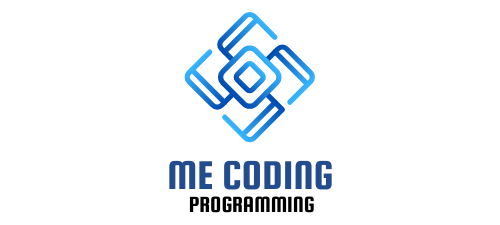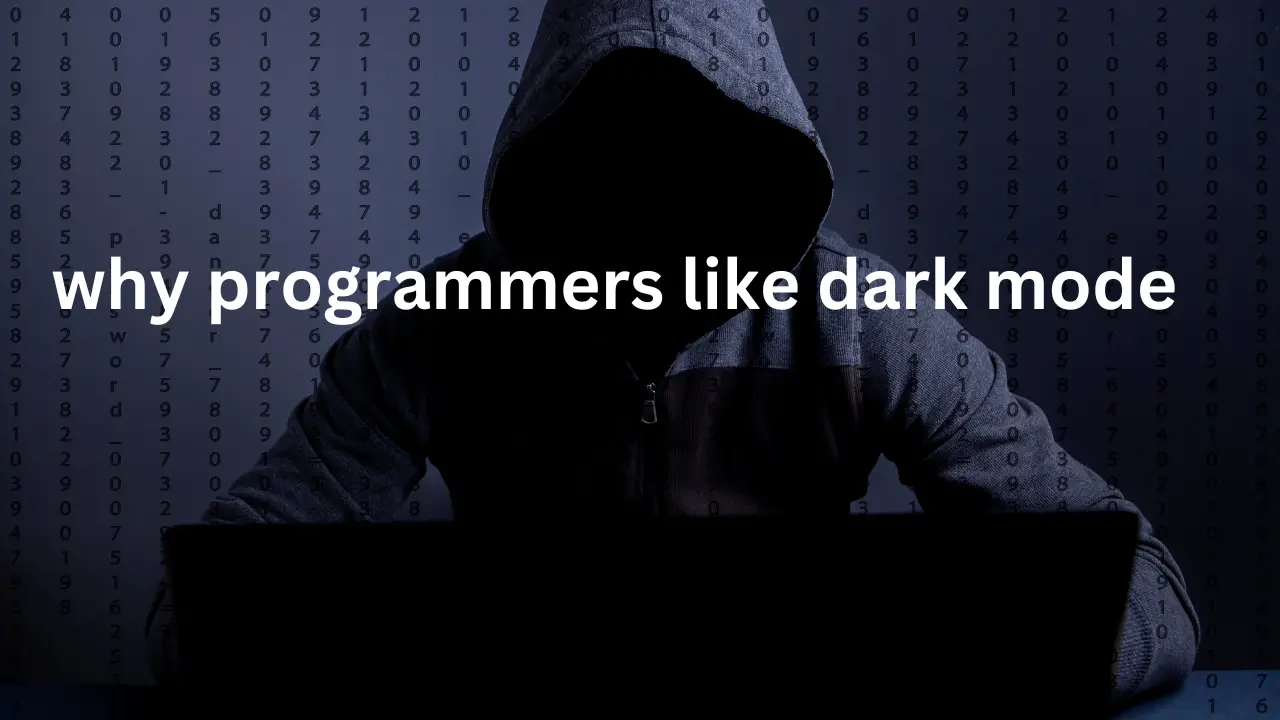Dark mode has become increasingly popular among programmers and users alike. Its sleek and stylish appearance, along with its potential benefits, has made it a favorite feature for many. In this article, we will explore why programmers are particularly drawn to dark mode and how it enhances their experience.
Benefits of Dark Mode
Reduced Eye Strain
Programmers spend long hours staring at screens, which can lead to eye strain and discomfort. Dark mode, with its dark background and light text, reduces the amount of light emitted by the screen. This contrast minimizes eye fatigue and strain, allowing programmers to work for extended periods without discomfort.
Improved Focus
Dark mode creates a visually focused environment by eliminating unnecessary distractions. The dark background helps programmers concentrate on their code and reduces visual noise, enabling them to maintain their focus and productivity.
Enhanced User Experience
Dark mode offers a visually appealing and modern user experience. Its dark color scheme provides a sense of elegance and sophistication, making the overall interface more aesthetically pleasing. This pleasant visual experience contributes to a positive perception of the software or application being developed.
Energy Efficiency
In recent years, energy efficiency has become a significant concern for programmers and users alike. Dark mode helps conserve battery life, especially on devices with OLED or AMOLED screens. Since dark pixels consume less power than bright ones, enabling dark mode can extend the battery life of devices, allowing programmers to work for longer periods without interruptions.
Improved Readability
Dark mode enhances readability by reducing glare and optimizing contrast. The combination of dark backgrounds and light text makes it easier to read code and text, particularly in low-light environments. This improved readability can help programmers identify syntax and code elements more quickly and accurately.
Dark Mode and Productivity
Dark mode has a positive impact on programmers’ productivity in several ways.
Reduced Distractions
By minimizing visual distractions, dark mode allows programmers to maintain their focus and productivity. The darker interface helps shift the attention to the code itself, making it easier to identify errors, spot patterns, and debug efficiently.
Code Emphasis
Dark mode emphasizes the code, making it stand out on the screen. The high contrast between the dark background and the colorful code elements highlights the syntax, making it easier to read and comprehend. This visual emphasis improves the overall coding experience and speeds up the development process.
Customization Options
Dark mode often comes with customization options that allow programmers to personalize their coding environment. They can choose from various dark color palettes, adjust the contrast, and even select different themes to suit their preferences. This level of customization enhances the comfort and satisfaction of programmers, contributing to their overall productivity.
Dark Mode Implementation
Implementing dark mode in software and applications involves specific considerations.
Compatibility Challenges
Developers face compatibility challenges when implementing dark mode across different platforms and devices. The implementation may vary depending on the operating system, programming language, and framework used. Ensuring consistent dark mode functionality and appearance across various platforms can be a complex task, requiring careful attention to detail.
Accessibility Considerations
While dark mode offers many benefits, it’s essential to consider accessibility. Some users may have visual impairments or conditions that make reading light text on a dark background difficult. Developers need to provide options for users to switch between light and dark mode based on their preferences and needs, ensuring inclusivity and usability for all users.
Conclusion
Dark mode has gained immense popularity among programmers for several reasons. Its ability to reduce eye strain, improve focus, enhance user experience, conserve energy, and optimize readability makes it a preferred choice for many. However, it’s crucial for developers to address compatibility challenges and consider accessibility to ensure a seamless experience for all users.
FAQ
FAQ 1: Does dark mode save battery on all devices?
Dark mode helps save battery life on devices with OLED or AMOLED screens. These screens use less power when displaying dark pixels. However, devices with LCD screens may not experience significant battery savings with dark mode.
FAQ 2: How can I enable dark mode on my device?
The method to enable dark mode varies depending on the device and operating system. Generally, you can find dark mode settings in the device’s display or accessibility settings. Consult the device’s user manual or search online for specific instructions.
FAQ 3: Does dark mode affect accessibility?
Dark mode can affect accessibility for users with visual impairments or conditions. Some individuals may find it difficult to read light text on a dark background. It’s essential for developers to provide options for users to switch between light and dark mode based on their preferences and needs.
FAQ 4: Can dark mode impact sleep patterns?
Dark mode, particularly when used in the evening or at night, can help reduce exposure to blue light, which is known to disrupt sleep patterns. By using dark mode, programmers can minimize the impact of screen time on their sleep quality.
FAQ 5: Are there any downsides to using dark mode?
While dark mode offers various benefits, it may not be suitable for everyone. Some users may find it less appealing or challenging to read in certain lighting conditions. Additionally, implementing dark mode across different platforms and devices can be complex, requiring careful attention to ensure a consistent experience for all users.